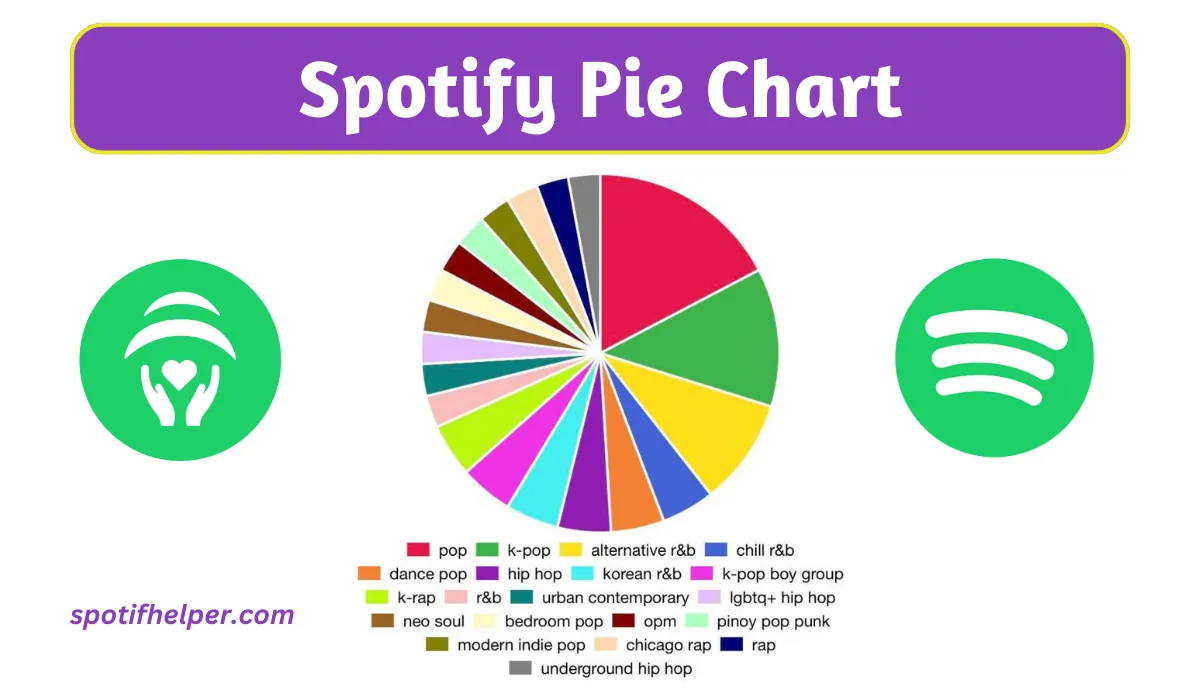Hello Spotify Lovers, Many Spotify users are excited about Spotify Wrapped. And they thinking about How To Share Spotify Wrapped Playlist.
It’s like a special report that shows your favorite songs, artists, and music types.
People love it because it lets them look back at their music journey and tell others about their favorite tunes.

This guide will help you understand How To Share Spotify Your Wrapped Playlist 2024 with friends and family, making your music story even more special.
Contents
Sharing your Spotify Wrapped story is easy! You can tell your friends about it by sending them links or posting pictures on social media.
But, if you want to share certain songs or the whole Wrapped playlist, there’s a simple trick.
First, you need to make a new playlist. Think of it like making a mixtape of your favorite tunes.
Then, just pick the songs you want to share and add them to your new playlist. It’s like putting together a special collection of your top hits.
Once your playlist is ready, you can easily share it with your friends. They will get to listen to the same awesome songs that you enjoyed all year long.
It’s a great way to let them in on your music secrets and have a good time together.
So, go ahead and spread the music love by creating your special playlist and sharing the songs that made your year extra special!
Sharing your Spotify Wrapped playlist is super easy!
Here is a step by step guide to Share Spotify Your Wrapped Playlist with your friends:
Step 1: Open Spotify
First things first, open the Spotify app on your phone or computer. If you don’t have it, you can download it from the app store or the Spotify website.
Step 2: Find Your Wrapped Playlist
Look for the playlist named “Your Spotify Wrapped” or something similar. It usually shows up on the home screen or in the playlists section.
Step 3: Create a New Playlist
If you want to share specific songs or the entire Wrapped playlist, create a new playlist. You can do this by clicking on the three dots next to a song and selecting “Add to Playlist.” Name your new playlist something cool.
Step 4: Add Songs to Your New Playlist
Go back to your Wrapped playlist and add the songs you want to share to your new playlist. Just click those three dots again and choose “Add to Playlist,” selecting the one you just created.
Once your new playlist is ready, click on it, and you will see the option to share. Click “Share” and choose how you want to share it through a link, social media, or other options.
And there you go! Your friends can now enjoy the awesome music you listened to all year long.
Sharing your Spotify Wrapped playlist on iPhone is easy and fun! Follow these simple steps to let your friends know about your favorite tunes:
1. Open Spotify App:
Start by opening the Spotify app on your iPhone. Look for the green icon with sound waves.
2. Go to Your Library:
Tap on the “Library” icon at the bottom of the screen. It looks like a little stack of books.
3. Find Your Wrapped Playlist:
In the Library, look for the playlist labeled “Wrapped.” This is where all your top songs from the year are gathered.
4. Create a New Playlist:
Press and hold on any song in the Wrapped playlist until a menu pops up. Choose “Add to Playlist” and then create a new playlist. Give it a name if you like!
5. Open the New Playlist:
Go back to your Library, find the new playlist you just created, and open it.
6. Share the Playlist:
Once you are in the playlist, tap the three dots (more options) at the top right. A menu will appear select “Share.”
7. Choose How to Share:
Decide if you want to share it directly with friends on Spotify, through social media, or by copying the link.
8. Share Away:
Follow the prompts to share your awesome Spotify Wrapped playlist with your friends and let them enjoy your musical journey!
Now you have Shared Spotify Wrapped Playlist on Iphone effortlessly. Rock on! 🎵📱

Sharing your Spotify Wrapped playlist on Android is super easy! Just follow these simple steps:
1. Open Spotify App:
First, make sure you have the Spotify app on your Android device. If you don’t have it, download it from the Play Store.
2. Log In:
Open the app and log in with your Spotify account. If you don’t have an account, you will need to sign up.
3. Go to Your Wrapped Playlist:
Find your Wrapped playlist. You can usually locate it on the home screen or in the “Your Library” section.
4. Create a New Playlist:
Press and hold on one of the songs in your Wrapped playlist. Then, select “Add to Playlist” and choose “Create.” Name your new playlist, so it’s easy to find.
5. Open the New Playlist:
Go to “Your Library” and open the new playlist you just created. Make sure it has all the songs you want to share.
6. Share the Playlist:
Once you are in the playlist, look for the three dots (options) button. Click on it and select “Share.”
You can now share your awesome Spotify Wrapped playlist through various options like messaging, social media, or even copying the link.
That’s it! this is how you Share Spotify Wrapped Playlist on Android. Rock on! 🎵📱
Sharing your Spotify Wrapped Playlist on your computer (PC/Mac) is easy! Just follow these simple steps:
1. Open Spotify:
First, open the Spotify app on your computer. If you don’t have it, you can download it from the Spotify website.
2. Go to Your Wrapped Playlist:
Find your Wrapped Playlist. It’s a special playlist that Spotify creates for you at the end of the year, showing your favorite songs.
3. Create a New Playlist:
Right-click on any song in your Wrapped Playlist, then select “Add to Playlist.” Create a new playlist and give it a cool name.
4. Edit Your New Playlist:
Open your new playlist and make sure it has all the songs you want to share. You can add or remove songs as you like.
5. Share Your Playlist:
Right-click on the playlist again and select “Share.” Choose the platform where you want to share it, like Facebook, Twitter, or just copy the link.
6. Spread the Music Love:
Share the link with your friends or on your social media. Now, everyone can enjoy the awesome tunes you have been vibing to all year!
That’s it! You’ve successfully shared your Spotify Wrapped Playlist. Enjoy sharing your musical journey with others!
What Is Spotify Wrapped?
Every year Spotify music app, gives a special thing to users called Spotify Wrapped. It’s like a report card for your music!
This shows you all the songs and artists you listened to most during the year. It even tells you your favorite types of music and how much time you spent listening.
This cool feature collects info from the music you played starting from January 1st. Then, it displays everything in a really nice way, with fun facts and playlists made just for you.
They usually release Spotify Wrapped at the end of the year, so you can look back and see your music journey.
People love it! They share their Spotify Wrapped stories on social media to show everyone what music they enjoyed.
It’s a great way to celebrate your love for music and discover new things about your own music taste.
FaQ’s:
Yes! It doesn’t matter if you have a free or paid account on Spotify. Everyone, whether they pay or not, can share their Spotify Wrapped. So, go ahead and share your music vibes with everyone!
Yes, you can show off your Spotify Wrapped on Instagram Stories.
Yes, there’s no limit! You can share your Spotify Wrapped as many times as you want on different social media, in chats, or with your friends and family.
Conclusion
Sharing your Spotify Wrapped is a fun way to celebrate your music journey and connect with people who also love music.
You can share it in different ways, like on social media, with special cards, by making playlists together, or just by talking to friends.
Sharing makes your Wrapped experience more personal. It’s a chance to show who you are through your music, inspire others, and make cool connections.
So, when your Spotify Wrapped 2023 comes out, think about how you want to share it. Be creative, and be excited as you tell the world about your favorite songs, artists, and memories.
Thank You!
Read More: