If you use Pandora or Spotify and you searching for how to transfer Pandora playlist to Spotify. then this post will helps you most.
I am good with Spotify, and I found it hard to figure out how to move my playlists from Pandora to Spotify on my Mac or iPhone.
Two months ago, I was using Pandora happily. Then, I wanted to switch Pandora Playlist To Spotify on Android.

The problem was, I didn’t know how to do it. I searched for a guide, but I could not find any helpful information. After a month, I finally found a solution.
I am so happy I could solve this problem, and now I can enjoy all my favorite playlists on Spotify.
If you are in the same dout, then don’t worry. In this blogpost we see How To Transfer Pandora Playlist To Spotify on Iphone, Mac, or Android.
Also Read: How to Make Blend Playlist on Spotify
How To Transfer Pandora Playlist To Spotify
Many peoples are searching, Can you transfer Pandora playlist to Spotify?
Good news – yes you can!
Here are the five methods to transfer Pandora’s playlist to Spotify:
- Soundiiz ( My Favorite)
- Tune My Music
- Musconv
- Free Your Music
- Use Playlist Converter Tools
Today, I will guide you 5 easy methods To Transfer Pandora Playlist To Spotify. These methods work not only on your computer but also on Android and other devices.
- Soundiiz (My Favorite): This is a great tool to help you transfer your playlists smoothly.
- Tune My Music: Another option that works well for moving your playlists from Pandora to Spotify.
- Musconv: This tool is handy for transferring playlists between different music platforms.
- Free Your Music: As the name suggests, this tool lets you free your music from Pandora and enjoy it on Spotify.
- Use Playlist Converter Tools: There are various online tools available that make the process easy and quick.
I understand the struggle because a few months ago, I wanted to switch from Pandora to Spotify on my Mac and iPhone.
It took me some time, but I finally found these solutions. Now, I am excited to share them with you!
Also Read: How To Login To Hulu With Spotify Premium
Method 1: Soundiiz

Soundiiz is a really trustworthy and dependable tool for moving your music around. If you are a Pandora fan but want to switch to Spotify, Soundiiz makes it easy to move your playlists.
You can even share your favorite albums and artists with other music platforms.
If you are thinking of bringing your Pandora playlist to Spotify, Soundiiz is the best choice. It’s super popular and incredibly simple to use for transferring playlists.
This tool is the easiest way to bring your playlists from one music platform to another. So, if you want to shift your music from Pandora to Spotify, Soundiiz is the way to go.
Soundiiz is not just easy to use, it’s also a really fun tool for moving playlists, albums, and artists between Pandora and Spotify. Plus, if you are looking for extra features, Soundiiz offers paid plans.
In a nutshell, Soundiiz is the reliable and easy solution if you are looking to transfer your music from Pandora to Spotify.
Soundiiz Plans and Pricing:
Soundiiz offers paid plans that are not too pricey, and they are kind of like what you had pay for Spotify.
If the free version does not do everything you need for moving your playlists, you can pick one of the paid plans.
But, if you are not sure and just want to try it out, the free version is pretty good.
It covers all the basics, like moving your playlists and albums. So, you might not need to spend any money.
However, if you find that you want some extra features or more options, that’s when you might think about getting a paid plan.
It’s kind of like deciding if you want to buy something extra for a bit more convenience.
So, in a nutshell, Soundiiz has options for both free and paid plans. If the free one works for you, great!
And if you find you need a little more, then you can check out the paid plans to see if they fit what you’re looking for.
Step By Step Guide
Here is a simple steps to help you move your Pandora playlist to Spotify:
- Create an Account: First things first, sign up on Soundiiz. If you already have an account, just sign in.
- Select Tool: Choose the transfer tool on Soundiiz designed for moving playlists from Pandora to Spotify.
- Connect Accounts: After picking the tool, it’s time to link your Pandora and Spotify accounts with Soundiiz.
- Select Your Pandora Playlist: Once your accounts are connected, click the Import button and choose your Pandora playlist.
- Choose Spotify as Destination: Now, select Spotify as the place where you want to transfer your Pandora playlist.
- Start Transferring: Hit the “Start” button, and Soundiiz will begin transferring your Pandora playlist to Spotify.
By following these simple steps, you can easily shift your favorite tunes from Pandora to Spotify using Soundiiz.
It’s a hassle-free way to enjoy your music across different platforms.
Also Read: How to Organize Spotify Playlists
Method 2: Tune My Music
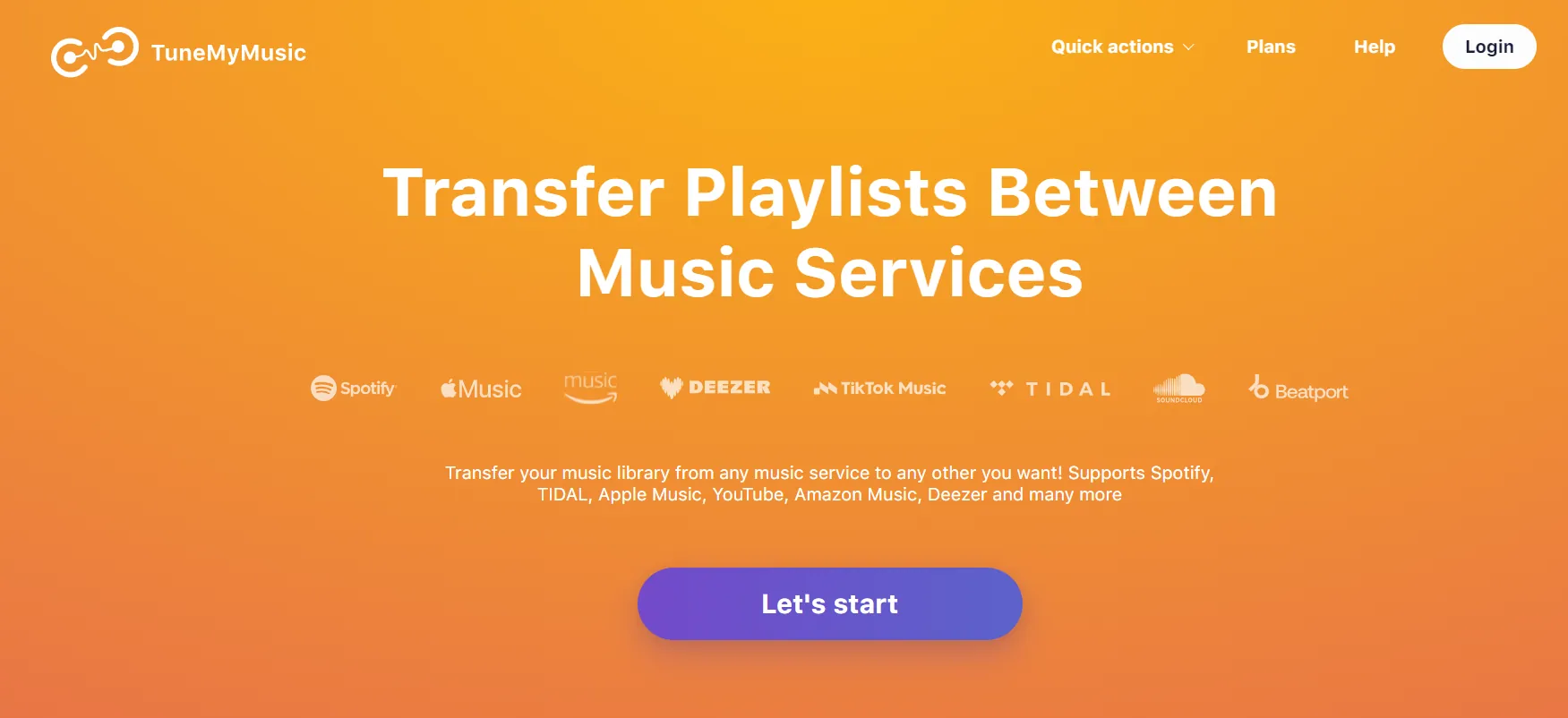
Tune My Music is like a magic bridge for moving your favorite songs between different music services.
With Tune My Music, you can easily shift your playlists from various music services like Spotify, Apple Music, Google Play, Tidal, and more.
It covers all the major ones, making your music transfer a breeze.
If you are a Pandora fan and want to bring your playlists to Spotify, Tune My Music has got you covered.
It is a fantastic option for making your Pandora songs part of your Spotify playlist.
So, whether you are switching from one music service to another or just want to have all your favorite tunes in one place, Tune My Music makes it simple and stress-free.
It’s like having a musical passport for your playlists!
Tune My Music Plans and Pricing:
Tune My Music offers both paid and free plans for users. Some folks prefer paid plans, thinking they are better, but let me tell you, the free option is totally sufficient.
If you just want to move your Pandora playlists to Spotify, you can use the free version. You do not have to spend money unless you want some extra features.
The free plan works perfectly for transferring your playlists, so do not worry about not having to pay if you do not want to.
Step By Step Guide:
Easy Steps to Transfer Pandora Playlists to Spotify:
Create a Free Account:
Begin by creating a free account on Tune My Music to get started with transferring your playlists. If you have a budget, you can sign in and prepare for the transfer.
Complete Your Setup:
After creating your free account, provide your Pandora and Spotify account details. Make sure you’re signed in to both your Spotify and Pandora accounts.
Select Your Pandora Playlist:
On Tune My Music, after adding your Pandora and Spotify accounts, choose the Pandora playlist you want to move to Spotify.
Choose Your Spotify Destination:
Indicate Spotify as the destination where you want to share your playlists.
Start Transferring:
Click the “start” button to begin transferring your playlists. In just a few minutes, your Pandora playlist will be successfully moved to your Spotify account.
By following these simple steps on Tune My Music’s free plan, you can easily enjoy your favorite Pandora playlists on Spotify without any hassle.
Also Read: How to Make Blend Playlist on Spotify
Method 3: Musconv
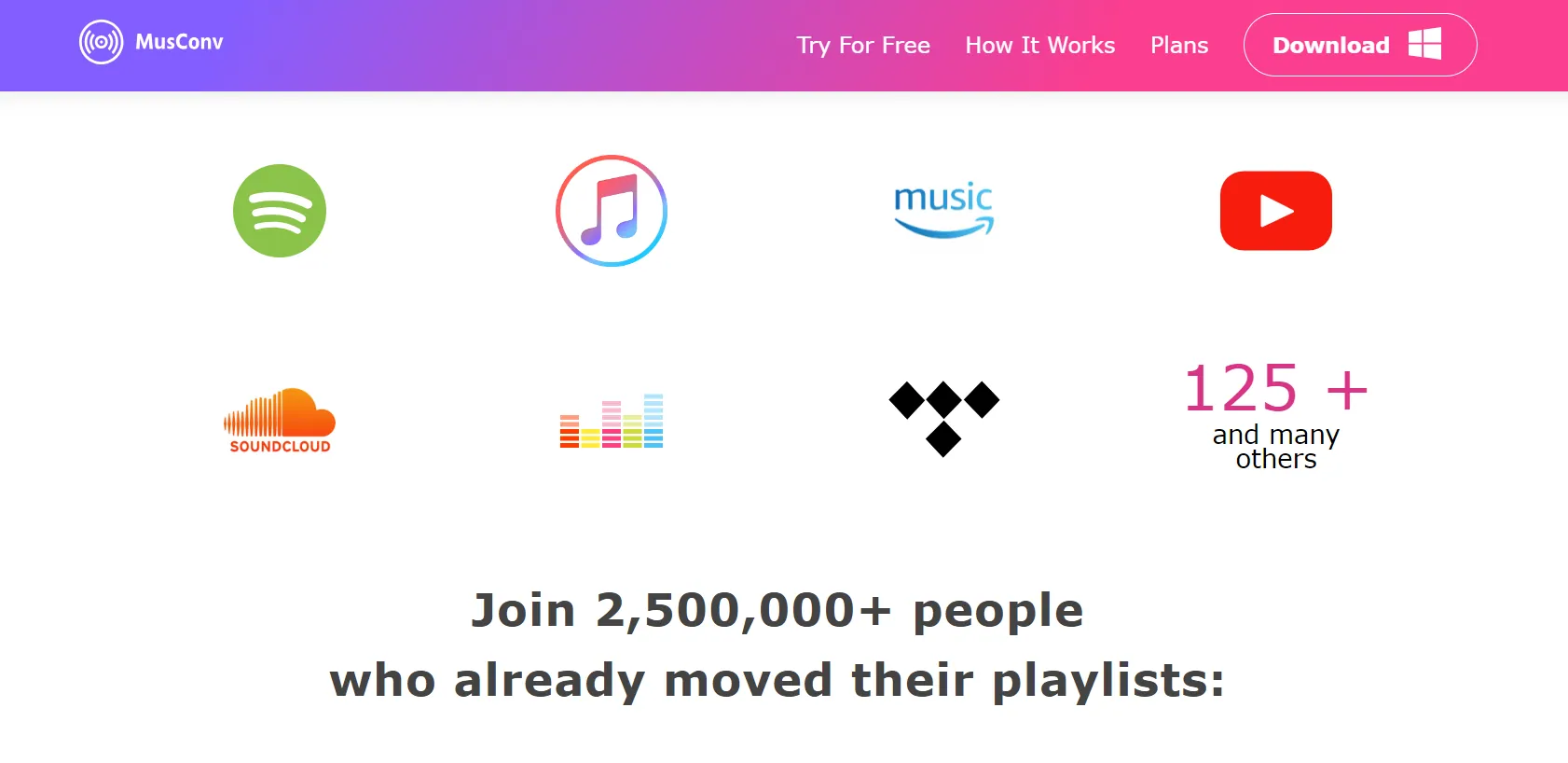
Musconv is the easiest way to move your playlists from Pandora to Spotify on your computer. It’s the third method to do this transfer.
I get that using Pandora might be a bit tricky since it’s only available in the US. But don’t worry, Musconv is here to help you switch your playlists to Spotify.
Spotify is cool because it’s worldwide, but I know that moving your Pandora playlists to Spotify can be a bit of a puzzle.
Luckily, I have got the solution for you on how to share your Pandora playlist on Spotify.
This method works on your laptop, PC, Mac, iOS, and Android devices. All you need to do is download the app, and you are good to go!
Musconv makes the process simple and hassle-free, so you can enjoy your Pandora playlists on Spotify without any worries.
Musconv Plans and Pricing:
With this software, moving your playlists from Pandora to Spotify won’t cost you anything.
Besides transferring playlists, it can do lots of other things.
It helps you manage your playlists and syncs them with albums automatically, among other cool features.
You don’t need to spend money on a paid plan. I get it—you might not have extra money for that.
I will show you how to transfer your playlists without having to buy anything.
Step By Step Guide:
Sure, let me break it down for you on how to move your playlists from Pandora to Spotify using Musconv:
Get Musconv:
First, go to the website and click on “Try For Free” to download Musconv. It works on all devices. Once it’s downloaded, install it, and then open the program.
Add Your Accounts:
After installing Musconv, add both your Pandora and Spotify accounts to the program. This is so Musconv knows where to move your playlists from and to.
Select Your Source (Pandora):
Tell Musconv where your playlists are coming from by selecting Pandora as your source. Pick the playlists you want to move.
Choose Your Destination (Spotify):
Now, choose Spotify as your destination. This is where your Pandora playlists will end up.
Start the Process:
Hit the start button to begin the transfer. Follow the steps I explained earlier, and Musconv will take care of moving your playlists from Pandora to Spotify automatically.
That’s it! Just follow these steps, and your playlists will be smoothly transferred from Pandora to Spotify.
Method 04: Use Playlist Converter Tools
There are a bunch of tools out there that can help you switch up your playlists. Check out these easy to use playlist converter tools:
- Tune Fab Pandora Music Converter
- Online Playlist Converter Tool
- Songshift Playlist Converter
- Playlisty
These tools can help you move your favorite tunes around without any fuss.
Whether you are using Tune Fab, an online tool, Songshift, or Playlisty, they make it simple to switch up your playlists the way you want.
FaQ’s
Can I switch my playlists from Pandora to Spotify?
Yes, you can easily move your playlists from Pandora to Spotify using Soundiiz. Soundiiz is a handy platform for transferring your playlists.
Why choose Spotify instead of Pandora?
Both apps are good, and you have to pay for them. Spotify is a bit pricier than Pandora, but it offers more features.
With Spotify Premium, you get extras like offline playback, high-quality audio, and unlimited skips. So, if you want more perks, Spotify is a great choice!
Conclusion
Now, you have got 5 good and trustworthy ways to move your Pandora playlists to Spotify.
Once you have tried these ways, let us know in the comments which one you found easy and useful.
I recommend using Soundiiz, it’s the most well-known and effective way to transfer your Pandora playlist to Spotify.
If any of these methods work for you, share in the comments which one was helpful!
Read More:


