If you want to make your music on Spotify look cooler, there is a cool tool called the Spotify Color Palette. It’s made by a website that’s not Spotify.
Spotify lets other websites make fun tools for its music platform, like Instafest and color palettes. The cool thing is anyone can use these tools with their Spotify account.
The color palette is a popular way to show your music taste to your friends and family based on what you listen to.

In this article, we will explain What is Spotify Color Palette 2024 is and how it works.
Contents
What is Spotify Color Palette?
The Spotify Color Palette is a special tool made by a person named Israel Median in the United States.
It’s for people who use Spotify to listen to music. This tool helps you make a colorful picture that shows the music you like the most.
You can use this picture to tell your friends on social media about your music taste. It’s a fun way to show off your favorite songs!
How to Get Color Palette Of Spotify?
Getting the colors from Spotify is simple, and you can create a color scheme that looks like what you discover on Spotify in just a few steps:
- Go to Spotify Palette in your web browser.
- Log in to your Spotify account.
- Click the “Agree” button, and it will check your favorite songs and artists.
- You will now see your top artists and songs from the last 6 months, along with the color palette of the artists and related pictures.
- Take a screenshot and share it on social media because there is not an option to save or share directly from the platform.
How does Spotify Color Palette Work?
Spotify Color Palette is like a special website that takes your favorite music from Spotify and turns it into pretty colors just for you.
It looks at the songs you listened to the most in the last six months and makes a unique set of colors for each song.
Also Read: How To Sync Local Files Spotify [Solved]
Types of Spotify Color Palette
On the Spotify Color Palette website, there are only four color choices: ‘Red,’ ‘Orange,’ ‘Pastel Palette,’ and ‘Yellow.’ Each color has a special meaning when it’s assigned to your music tracks.
Here are the meanings of Spotify Color Palette:
Red Color Palette: If you see red colors, it means you enjoy lively songs.
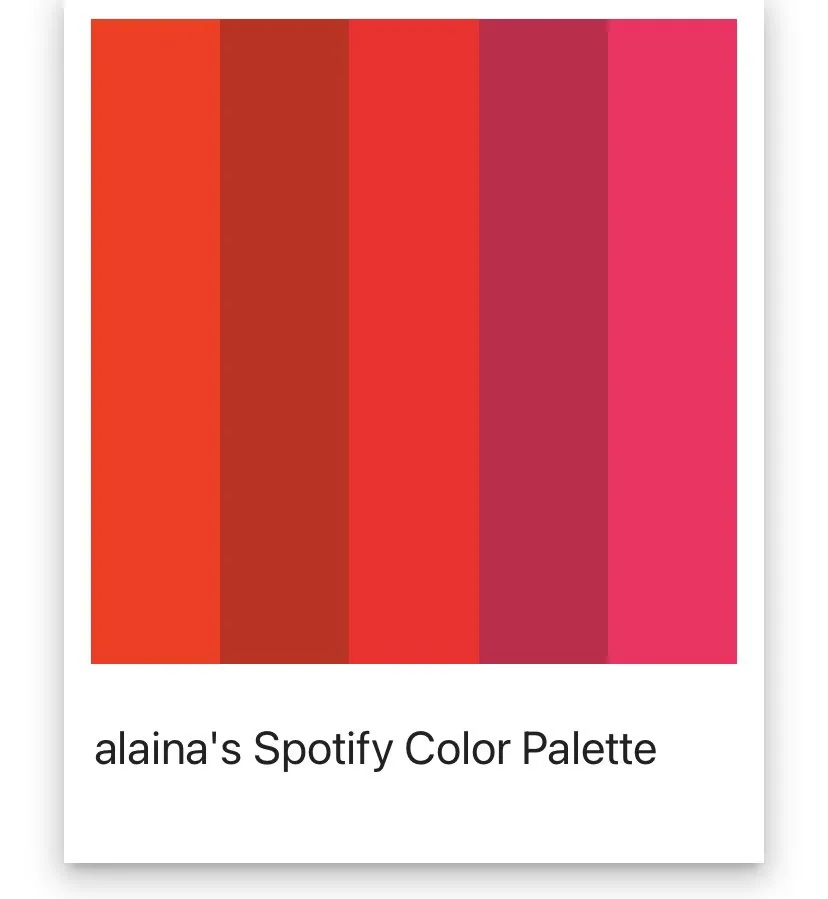
Orange Color Palette: If you see orange colors, it means you like songs you can dance to.
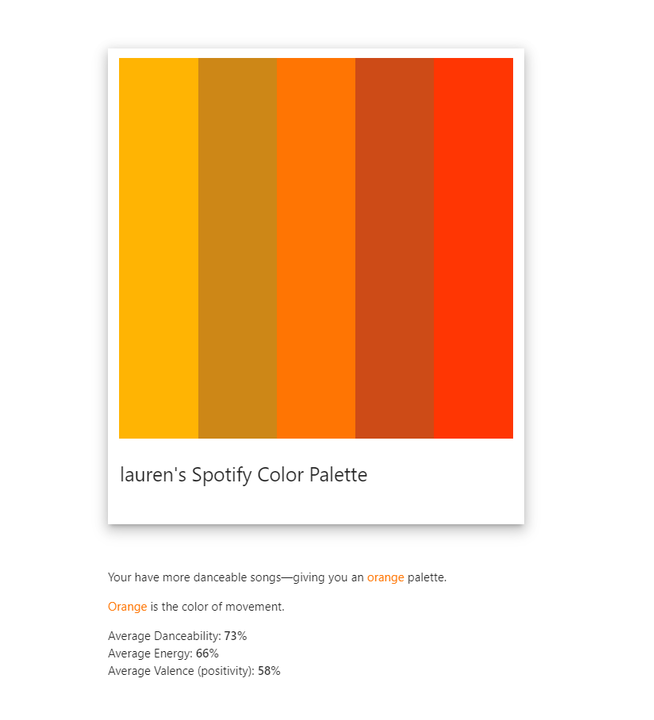
Pastel Color Palette: Pastel colors mean you like both lively and danceable songs.
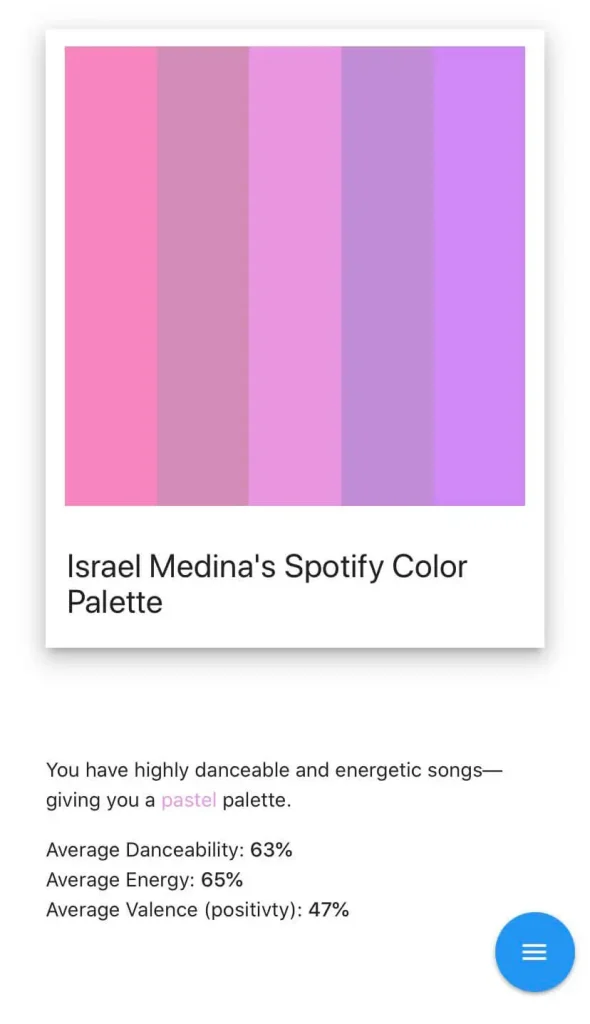
Yellow Color Palette: If you spot yellow colors, it shows you enjoy happy and cheerful songs.
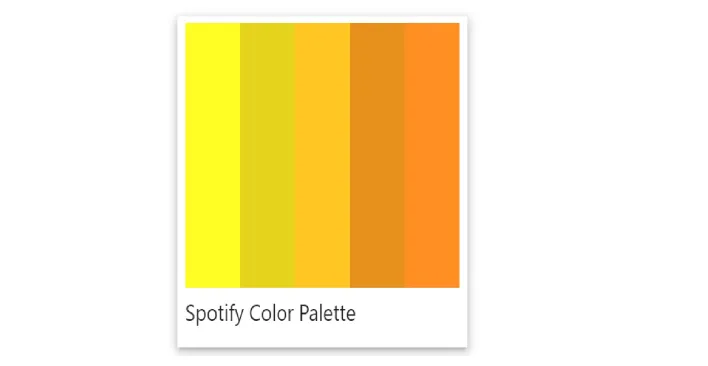
Also Read: Fix Your Spotify Stops Playing When Screen Is Off
Spotify Color Palette is Not Working
If your Spotify Color Palette is not working, you are not the only one having this problem. It happens to many people. The good news is, we have some helpful tips and tricks to fix it.
There could be different reasons why your Spotify Color Palette is not working, so let’s explore all the possible reasons for this issue.
Using a VPN or Proxy:
If you’re using a VPN or Proxy server when making your Color Palette, it might cause issues. The Spotify Palette needs to know your real location through your IP address.
Not Enough Listening History:
If you haven’t listened to a lot of music on your Spotify account in the past six months, you might face a problem with the Spotify Color Palette. It needs your recent listening data to work.
Issues with the Spotify Palette Website:
Since the Spotify Palette is a website made by someone else, there could be a problem with the site itself, and that’s why you’re having trouble. It relies on your Spotify listening data to create colorful designs.
How to Fix Spotify Color Palette is Not Working?
If you find that the Spotify color palette is not working, you can quickly fix it by following these steps:
- First, clear your browser’s history and cookies, and then try again.
- Make sure your browser is updated to the latest version.
- If it still does not work, try using a different web browser.
- You can also try using a different device to see if the problem continues.
- Turn off any extra features or add-ons in your browser.
If none of these methods work, it’s a good idea to contact the Spotify Color Palette website and tell them about the issue.
FaQ’s:
Want to get your Spotify Color Palette?
If You Want to get your Spotify Color Palette, Just go to the Spotify Palette website, log in with your Spotify Account, and let the website use your music listening info to make a special color palette just for you.
Is spotify color palette safe?
Yes! The Spotify Colour Palette is safe to use.
How to see Spotify Color Palette?
To see your Spotify Color Palette, just sign in with your Spotify account on the Spotify Palette website, and then you can check it out.
Conclusion:
Spotify color palettes are a cool way to display your favorite music to your friends and family. It’s also great for showing your music taste on social media.
I hope this info about Spotify Color Palette helps you find yours. If you have any questions, you can ask in the comments.
Read More:


![Read more about the article Why Spotify Logged Me Out [Explained]](https://spotifhelper.com/wp-content/uploads/2023/11/Spotify-Logged-Me-Out.webp)